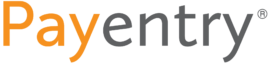Take a minute to read my blog post, and I will give you back that minute today (and every other day in the office). If your job is anything like mine, a little extra time can go a long way.
At MPAY, our goal is help others get the most out of their workday. To help you get more out of yours, I want to share some “techie” tips used by people that I interact with in my job as a software architect. Most of these tips come from a presentation I made at the annual APA congress a few years back.
I want to start with something simple, hot keys. Most operating systems and software applications have hot keys. These are simple key combinations that you can press to perform a specific function or navigate to a specific location. Using these shortcuts can save you seconds over performing the task by navigating through menus or pressing buttons.
Windows key plus E (Win-E for short)
One example of an operating system hot key is made by pressing the windows key in conjunction with the E key. This will automatically launch Windows Explorer without ever taking your hands off the keyboard. (Once you are in Explorer, you can actually use hot keys to navigate, launch applications, or open files, but I will save information on those tricks for another post).
Alt + Tab
Another example of an operating system hot key is pressing the Alt and Tab keys together. This will allow you to quickly jump to any other running application. This hot key comes in very handy when you are forced to jump back and forth between two applications to copy data.
F11 and F12 in Millennium
For examples of application hot keys, I will use MPAY’s flagship payroll product, Millennium. In Millennium, users can press F11 to immediately save any changes. Users can also use the F12 key to save changes and automatically jump to the next ‘item’ in the group being edited. For example, if users are modifying an employee’s department, pressing F12 will save the changes for the current employee and will automatically advance to the department setting for the next employee.
There are many more time-saving hot keys out there. To learn more, search “windows hot keys” in any search engine. I recommend finding a few that correspond to functions you do multiple times a day and giving them a try. Once you start using these regularly, you’ll find that extra minute (or even minutes) I promised.
John Berube
John graduated from Worcester Polytechnic Institute with a Mechanical Engineering degree in 1992. One fateful day in 1994, a college friend got the crazy notion that he wanted to develop his own Windows based payroll processing product. When asked if he would help, John thought it would be a fun little project. That “simple” software project was the start to what is now the Millennium payroll processing system. John and his friend left their jobs and started MPAY and have never looked back.