No surprises. No working through an issue alone.
Just a team of dedicated, experienced professionals who customize your payroll solutions.
We deliver a full payroll experience to help you do more.
From startups to established enterprises and growing companies, we collaborate with you to deliver outcomes that drive your success, work with you through every step of implementation, and are always just a phone call away.

Service
Our U.S. based team is dedicated to delivering outstanding personalized service to help you overcome obstacles and reach your goals.

Trustworthy
You can count on us to provide services that go above and beyond to ensure security, accuracy, and transparency every step of the way.
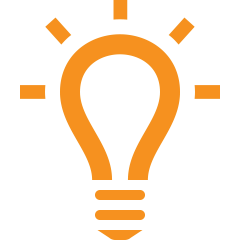
Innovative
Our priority is delivering an exceptional experience. We continually evolve to meet and surpass your unique requirements.
Customize Your Payroll Solutions
“Our team of experienced professionals are knowledgeable, resourceful and contribute to our clients’ success. We believe in delivering exceptional and responsive service while taking every opportunity to exceed expectations.”



