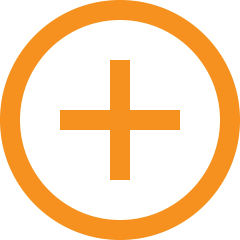No complicated menu of options. No wondering if you’re selecting the right service.
Just everything you need for successful personnel management.
Discover the benefits of customized solutions that simplify your business operations and boost efficiency.
“Our solutions empower businesses to focus on growth. By partnering with our clients, we transform payroll from a routine task into a strategic asset.”